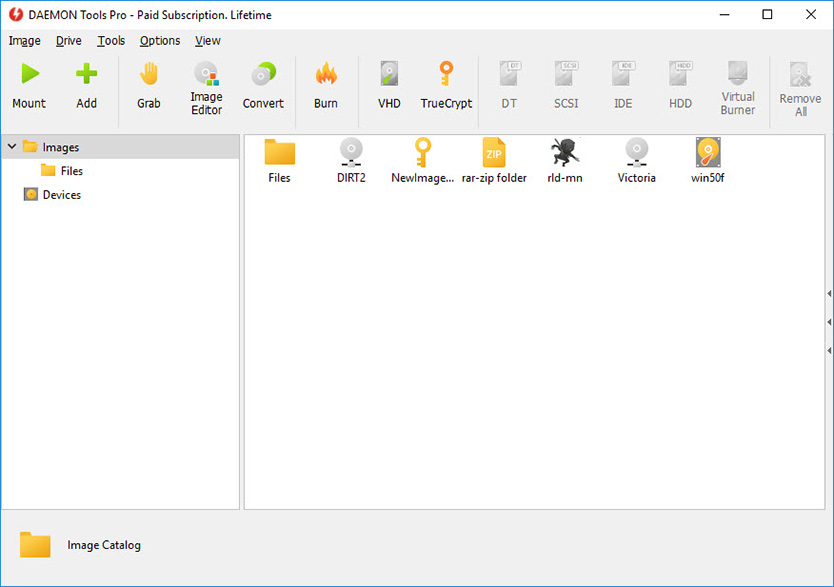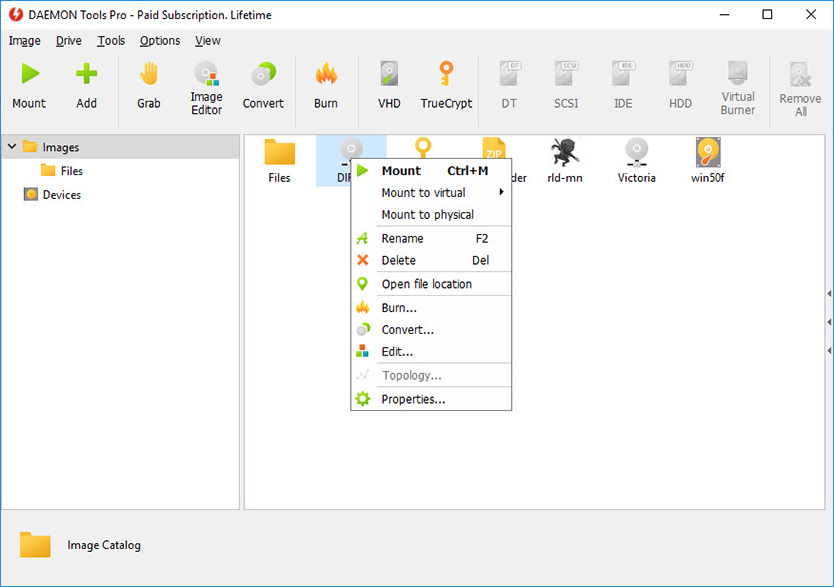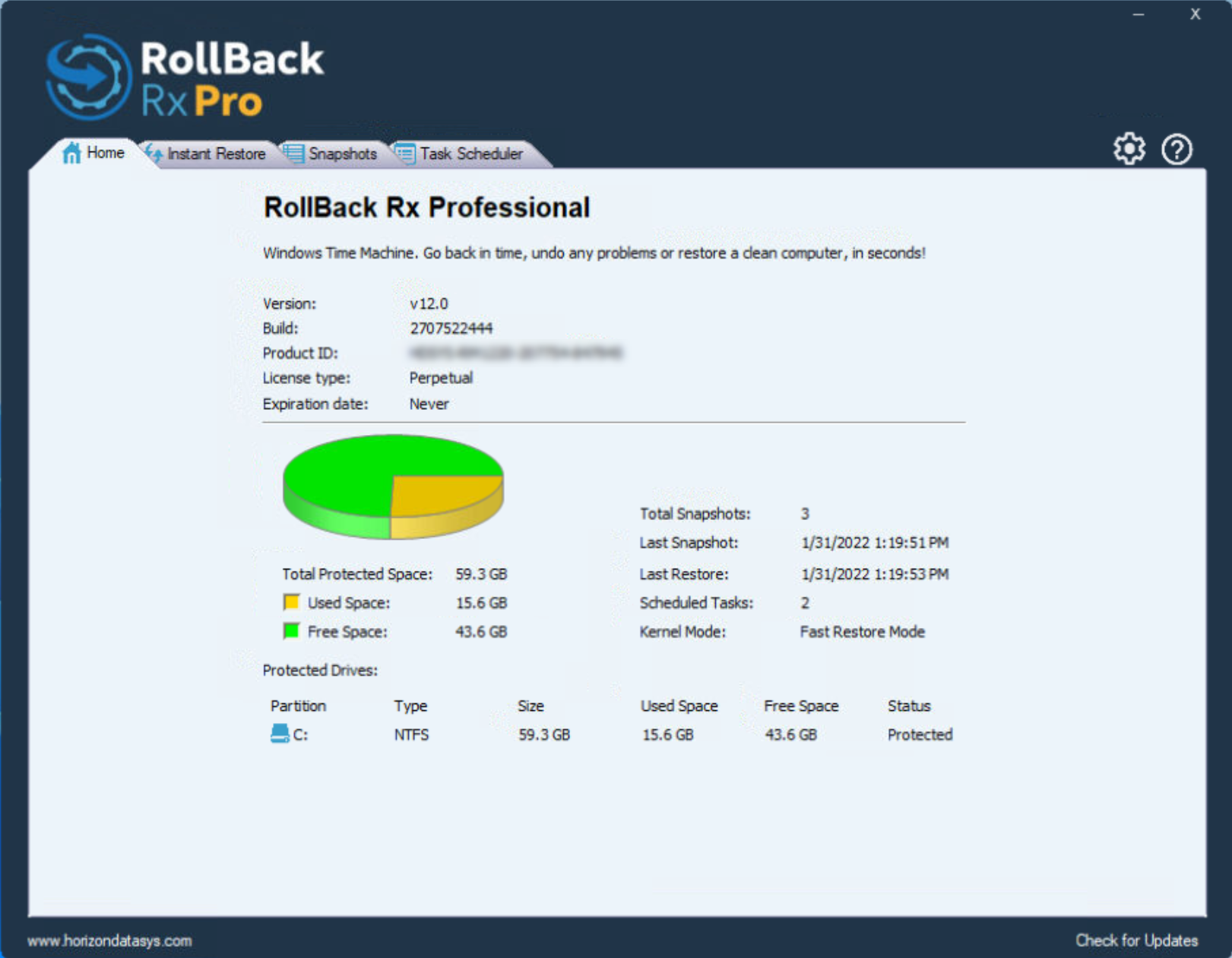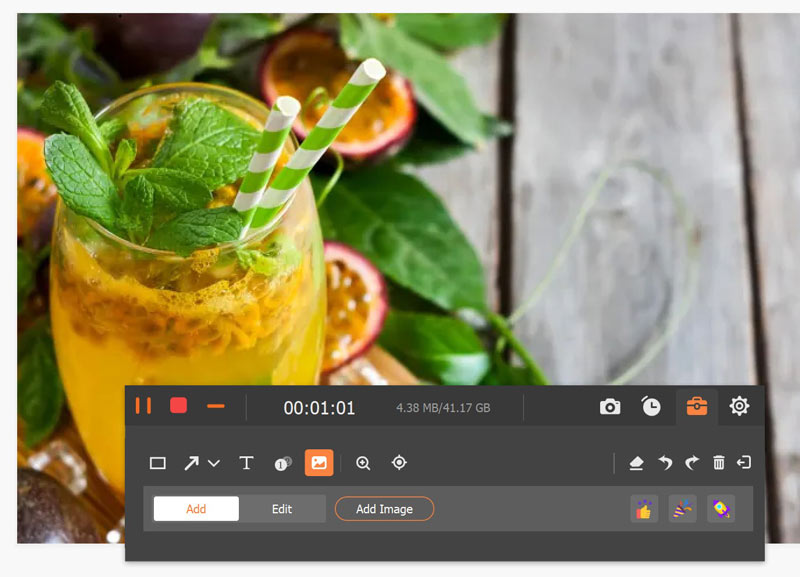一個虛擬光碟軟體,支援許多常見的光碟影像檔,還可以用它製作光碟影像檔。
- DAEMON Tools Pro
- 軟體版本 : 8.3.1.811
- 軟體分類 : 53光碟相關 (虛擬光碟)
- 語言介面 : 多國語言
- 作業系統 : Windows(含Win11)
- 軟體性質 :
- 使用限制 : 天數限制
- 檔案大小 : 32.34 MB
- 官方網站 : daemon-tools.com
- 點閱次數 : 357,696下載次數 : 143,577
- 更新時間 : 2022/9/1 上午 12:04:26
軟體簡介
這是一個檔案相當小的虛擬光碟機工具軟體,它支援ps,並支援加密光碟,安裝完後你不需要重新動電腦即可使用虛擬光碟機了。
它也是一個相當先進的類比備份並且合併保護的軟體,它可以備份SafeDisc保護的軟體,可以打開CUE,ISO and CCD 等這些虛擬光碟機的鏡像檔。
說明介紹
【各版本比較】
Feature DT Lite [Commercial] DT Pro Standard DT Pro Advanced Graphical user interface [GUI] - to make mounting of CD/DVD images and other operations more convenient No
Yes
Yes
Capability to make CD/DVD images to back up your data No
Yes
Yes
Command line interface Yes
Yes
Yes
SCSI adapter emulation Yes
Yes
Yes
Maximum number of supported SCSI virtual devices 4
16
32
IDE adapter emulation* No
No
Yes
Maximum number of supported IDE virtual devices -
-
2
CD/DVD Image compression Yes
Yes
Yes
CD/DVD Image mounting to the physical folders No
Yes
Yes
CD/DVD Image password protection Yes
Yes
Yes
CD/DVD Image collection's management No
Yes
Yes
Shell Extensions
No
Yes
Yes
System Tray Agent Yes
Yes
Yes
Virtual devices' properties monitoring
No
Yes
Yes
CD/DVD Image converter No
No
Yes
* vIDE is currently supported on all 32 bit platforms (x86), and on Windows Vista x64.
This functionality is NOT implemented for Windows XP x64, Windows 2003 x64 and Windows 7 yet.
** DAEMON Tools Lite does not work on Windows 7 now.
版本說明
x64/x86_64 : 64 位元x32/x86/i386 : 32 位元amd64 : Intel/AMD 64 位元arm64/aarch64 : arm 64 位元安裝版 : 軟體需經過安裝程序才可執行免安裝版/可攜式版 : 軟體不需安裝即可執行
網編推薦.
多語 FxSound 1.1.33.0
適用於 Windows 的最佳免費聲音增強器,FxSound 可以在 Windows 系統上幫你提升音量、低音和音質。
音樂 : FxSound 糾正了您的設備和壓縮音訊的限制。
視訊遊戲 : 環繞聲讓您完全沉浸在虛擬世界中。
電視和電影 : FxSound 可以平滑和改善您喜愛的節目和電影的音訊。
轉錄 : FxSound 提高您聲音的清晰度以保持您的理智。
網編推薦.
多語 RollBack Rx Pro 12.0
一個全面的 Windows 系統還原解決方案,使用戶和 IT 管理員能夠在幾秒鐘內輕鬆地將電腦系統還原到任何以前的狀態。
Windows 系統還原僅還原 Windows 系統檔案和一些程式檔案。此外,如果 Windows 崩潰到 Windows 本身無法啟動的程度(例如 BSOD),您將無法瀏覽 Windows 系統還原點。相比之下,RollBack Rx 技術在硬碟的扇區級別工作並復原所有內容!一直到資料的最後一個字節。它位於 Windows 下方,因此即使 Windows 崩潰,也有一個在 Windows 之前啟動的子控制台(迷你作業系統)。這使您可以瀏覽 Rollback Rx 並返回到系統正常工作的時間點。